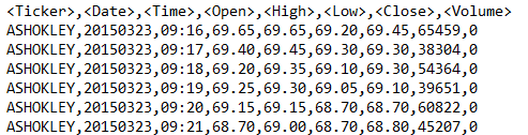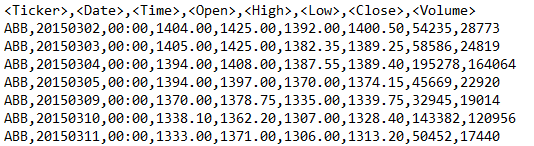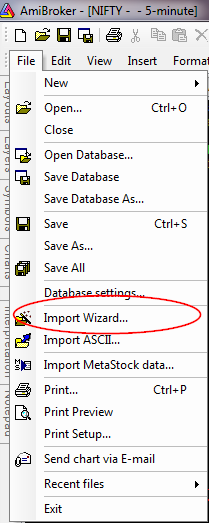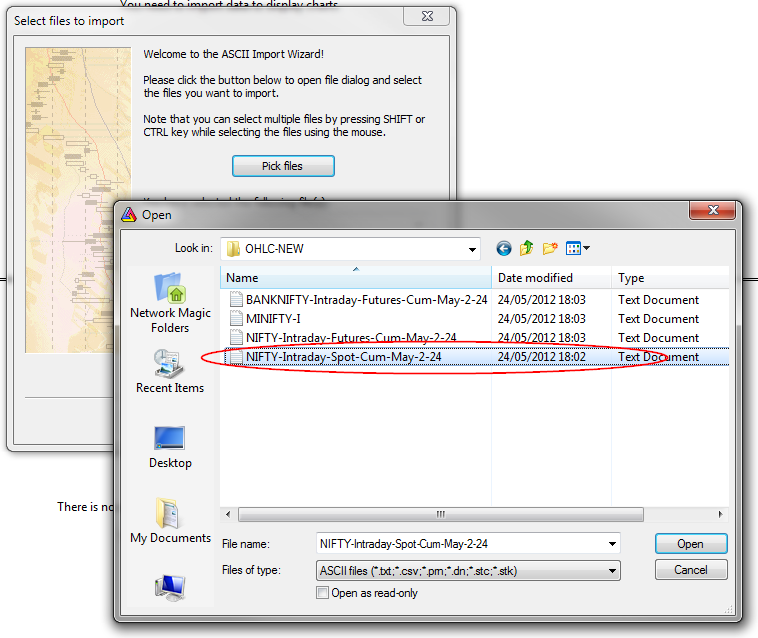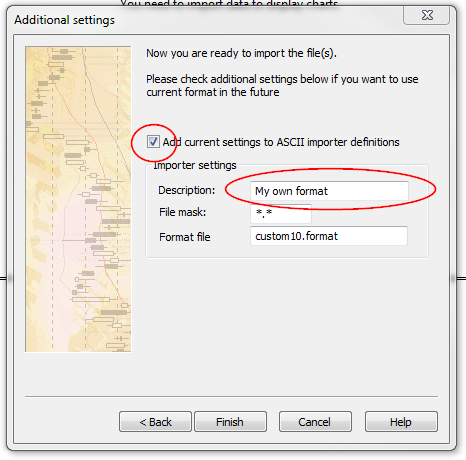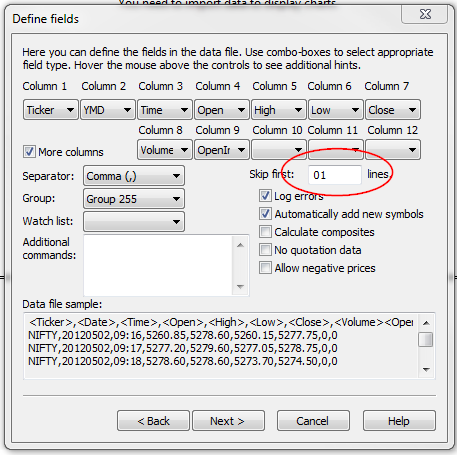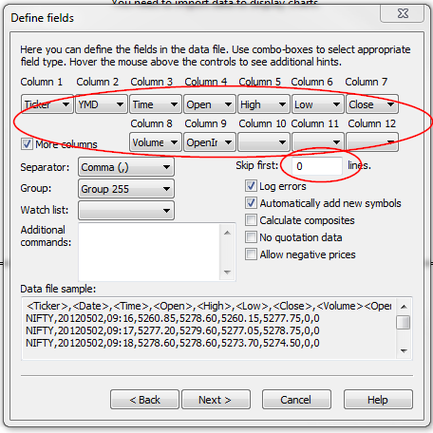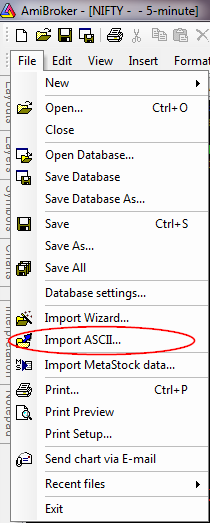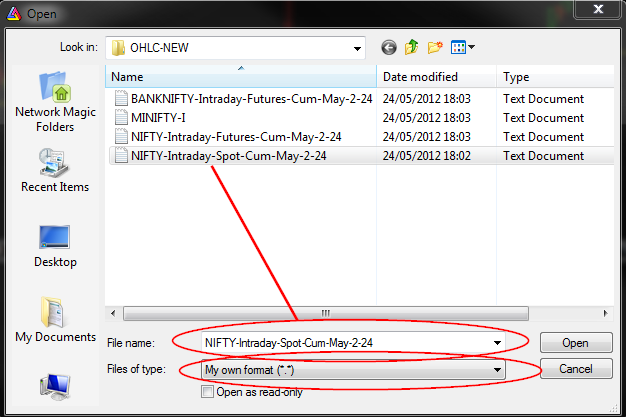| TradeWithMe |
DATA SERVICES AND HISTORICAL DATA
DATA SERVICES (NSE, MCX & Currency) & HISTORICAL DATA:

1. Data Services
SAMPLE DATA PROVIDED FOR TESTING PURPOSES ONLY AND TRADERS SETTING UP THEIR SYSTEMS FIRST TIME.
FOR ALL COMMERCIAL REQUIREMENTS OF DATA, PLEASE CONTACT THE APPROPRIATE DATA PROVIDERS. WE DO NOT PROVIDE REAL TIME OR REGULAR UPDATES TO DATA.
Please send your enquiry on the contact page for specific information.
The process to import and use the data is given below using sample data from different sources.
User comments :
"First of all thanks for such an awesome site. It really contains tons of information. I am especially a fan of the intra day nifty data that you provide. It really helps me a lot in back analysis."
"First. Thanks a lot. I have lost my intraday oneday data from my AB due to system crash. Today i am happy that with your help i could reget the data. Thanks a lot again."
"Thanks very much, finally some good clean data archives. Very professional."
"Hi,finally got 2-3 Years of IEOD Historical Database. Downloaded from your site. Searching for a long time to backtest my shorter term trading strategies. Thanks a lot man!"
SAMPLE DATA PROVIDED FOR TESTING PURPOSES ONLY AND TRADERS SETTING UP THEIR SYSTEMS FIRST TIME.
FOR ALL COMMERCIAL REQUIREMENTS OF DATA, PLEASE CONTACT THE APPROPRIATE DATA PROVIDERS. WE DO NOT PROVIDE REAL TIME OR REGULAR UPDATES TO DATA.
Please send your enquiry on the contact page for specific information.
The process to import and use the data is given below using sample data from different sources.
User comments :
"First of all thanks for such an awesome site. It really contains tons of information. I am especially a fan of the intra day nifty data that you provide. It really helps me a lot in back analysis."
"First. Thanks a lot. I have lost my intraday oneday data from my AB due to system crash. Today i am happy that with your help i could reget the data. Thanks a lot again."
"Thanks very much, finally some good clean data archives. Very professional."
"Hi,finally got 2-3 Years of IEOD Historical Database. Downloaded from your site. Searching for a long time to backtest my shorter term trading strategies. Thanks a lot man!"
1.0 DATA SERVICES OVERVIEW
Check the sample files available before contacting to request specific data for your one time needs.
1.1 SAMPLE DATA VIEWS FOR INTRA AND EOD
All Intraday spot and futures are formatted as shown below in the first box and presented in CSV text files that can be read by Excel and any analysis program. The EOD data is presented as shown in the second box where the time field is left empty.
2.0 SAMPLE 1 DAY Nifty and BankNifty Futures and Spot Intraday DATA
| |||||||
2.1 SAMPLE Nifty and Bank Nifty Spot and Futures End of Day (EOD) Data
| nf-bn-eod-mtd-may-27th-2016.zip | |
| File Size: | 2 kb |
| File Type: | zip |
3. SAMPLE Intraday Misc Stocks Incremental daily data
|
| ||||||||||||
4. SAMPLE All stocks and futures EOD Incremental daily data
|
| ||||||||||||||||
5.0 How to Import the data?
Follow the simple steps shown below the first time or play the video.(the video can be seen in the size shown here or full screen).
In case you are using Amibroker otherwise under the ASCII/Excel data import setup for your program as these files are in Comma separated variables format. Make sure that your current data base where you want to import the data is active, by checking the File-Database Settings options. Use the File Menu option to invoke the Import Wizard. Thereafter pick the file that you want to import as shown below (click any image to see in a larger size):
In case you are using Amibroker otherwise under the ASCII/Excel data import setup for your program as these files are in Comma separated variables format. Make sure that your current data base where you want to import the data is active, by checking the File-Database Settings options. Use the File Menu option to invoke the Import Wizard. Thereafter pick the file that you want to import as shown below (click any image to see in a larger size):
The very fist time, save the settings you are creating to the ASCII importer definitions as shown below. Next, choose the columns as shown below for creating the format definition. Amibroker automatically is prompting the data that it has found at the bottom of the window. Note that the Skip first lines is shown as 0. Change that to 1, as there is a header row in all the data files on this site. Click Next, and the data will get imported into your current database.
The second and any subsequent time, please use the ASCII importer as follows, making sure, you are using the file format definition as created in the first step:
|
Want more information ? Get in touch with us through the contact form : (click here)
|
|